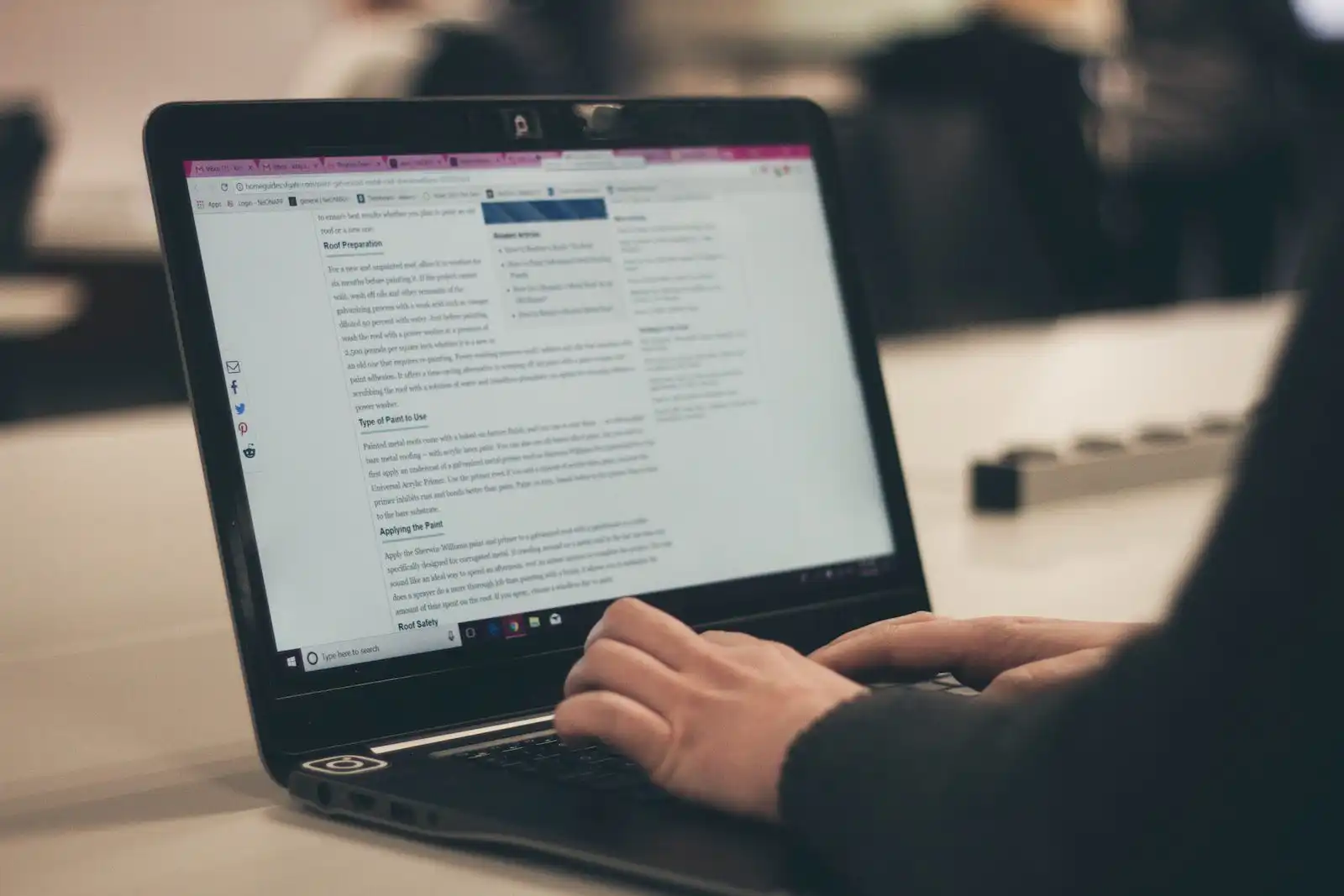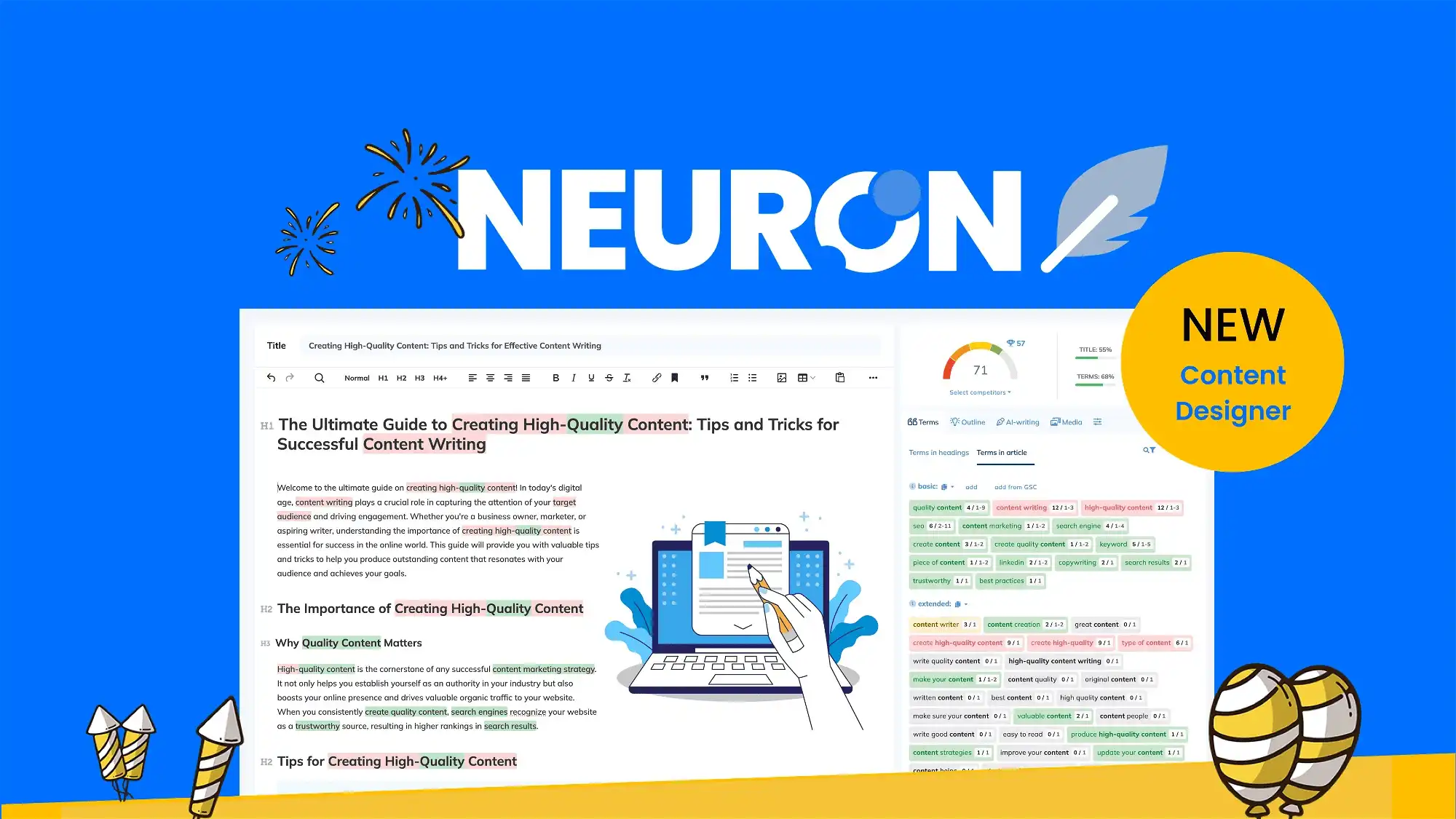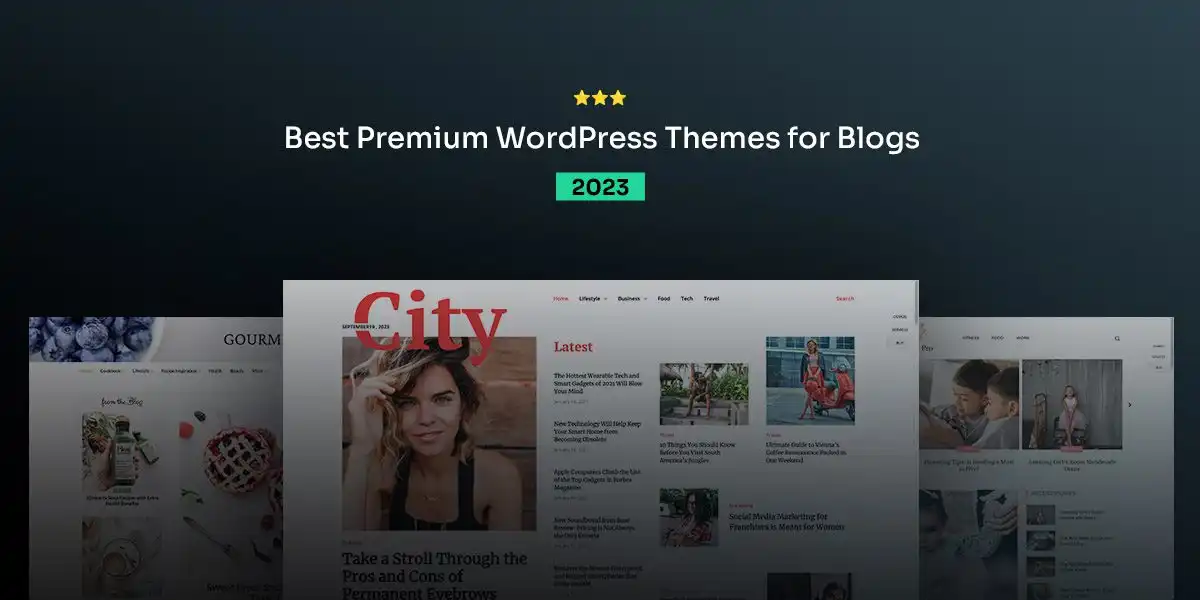Welcome to the ultimate guide to improving your WordPress SEO! In this article, we will explore the best practices and tips to optimize your WordPress website for search engines. Whether you’re a beginner or an experienced user, our guide will help you improve your WordPress SEO and increase your site’s visibility in search engine results.
Search engine optimization (SEO) is crucial for the success of any website. With millions of websites on the internet, it’s important to ensure your site is easily discoverable by search engines. By implementing effective SEO strategies, you can drive more organic traffic to your site and increase your brand’s visibility online.
In this guide, we will cover everything from choosing the right WordPress theme to optimizing on-page SEO elements. We will also explore the benefits of using SEO plugins, enhancing website performance, local SEO, and effective link building strategies.
- Understanding Search Engine Optimisation
- Choosing the Right WordPress Theme for SEO
- Optimizing On-Page SEO Elements
- Utilizing WordPress SEO Tools
- Enhancing Website Performance for Better SEO
- Local SEO for WordPress Sites
- Implementing Effective Link Building Strategies
- Using Rank Math to Optimise Your WordPress Site
- Conclusion
- FAQ
Key Takeaways:
- WordPress SEO is crucial for the success of any website
- Optimizing your on-page SEO elements and website performance can significantly improve your search engine ranking
- Utilizing SEO plugins, choosing the right WordPress theme, and effective link building strategies are also important for improving your WordPress SEO
Understanding Search Engine Optimisation
Search engines like Google or Bing use complex algorithms to determine what content should appear at the top of their search results. The practice of optimising your website in a way that helps search engines understand your content and ultimately rank it higher is called Search Engine Optimisation (SEO).
SEO is essential for any website that aims to attract organic traffic. Organic traffic refers to the visitors who find your website through a search engine and are not directed by an advertisement. Increasing your organic traffic can lead to more qualified leads and higher conversions.
Search engine optimization involves implementing various on-page and off-page factors that make your website more attractive to search engines. On-page factors refer to elements that exist on your website, such as content, titles, and URLs. Off-page factors refer to elements that exist outside of your website, such as backlinks from other sites and social media signals.
| SEO Best Practices | Search Engine Optimization |
|---|---|
| Produce high-quality, relevant content | Optimise your website for search engines |
| Use relevant keywords in your content | Ensure your website architecture is search engine friendly |
| Ensure your website is mobile-friendly | Establish high-quality backlinks from other websites |
By following SEO best practices and optimising your website effectively, you can improve your search engine ranking, drive more traffic to your site, and ultimately meet your digital marketing goals.
Choosing the Right WordPress Theme for SEO
When it comes to optimizing your WordPress website for search engines, selecting the right theme can make all the difference. Your theme affects how your site looks, feels, and performs, so it’s crucial to choose one that not only looks great but also helps you optimize your site for search engines.
One key consideration when choosing a theme is to look for one that has been optimized for SEO. Ensure that the code is clean and efficient, and the site’s architecture is easy to navigate, both for site visitors and search engine crawlers. A well-structured site is more likely to achieve a higher rank in search engine results pages (SERPs).
The good news is that most modern WordPress themes come with a range of SEO options built-in. However, you can also use WordPress SEO plugins to enhance your theme’s SEO performance, add additional functionality, and make your site more search engine-friendly.
When you’re selecting a theme, make sure you consider its compatibility with SEO plugins. Many themes are designed to work seamlessly with popular plugins like Rank Math or All-In-One SEO. This can help you optimize your site without needing any technical knowledge or coding skills.
| Key Considerations for Choosing the Right Theme: |
|---|
| Theme architecture |
| Compatibility with SEO plugins |
| Clean and efficient code |
| Customizability |
| Mobile responsiveness |
Remember, selecting the right WordPress theme is just the first step in optimizing your site for search engines. To achieve the best results, you also need to use SEO plugins and optimize additional on-page elements, such as your images and content. By doing so, you’ll ensure that your WordPress website is highly optimized and more likely to rank well in search engine results pages.
Optimizing On-Page SEO Elements
Making use of the on-page SEO options that WordPress plugins makes available can greatly impact your site’s visibility in search engine results pages. Here are some ways to optimize your on-page SEO:
Optimize Your Images
By optimizing your images, you can improve the user experience of your website as well as its search engine performance. To optimize your images, always use descriptive and keyword-rich file names, and include relevant alt text that describes the image. This will give search engines more context about your content and improve your chances of ranking higher in search results.
Use Meta Tags
Meta tags provide crucial information about your website to search engines. They include the page title, description, and keyword tags. To optimize your meta tags, ensure that each page on your site has a unique and descriptive title and meta description that accurately summarizes the page’s content. Also, avoid keyword stuffing and limit your usage of keywords in meta tags to a reasonable amount.
Utilize Headings
Headings are important for organizing your content and making it easy for readers to scan. They also help search engines understand what your content is about. Use H1 tags for your main page heading and subheadings with H2 and H3 tags. Make sure your headings are descriptive and contain relevant keywords.
Interlink Your Pages
Interlinking your pages can help improve your website’s navigation and user experience, as well as boost your SEO. When interlinking, use descriptive anchor text that includes relevant keywords. This not only helps users understand where the link will lead them but also gives search engines more context about your content.
In conclusion, optimizing on-page SEO elements is essential for improving your search engine visibility and ranking. By making use of the on-page SEO options that WordPress makes available, you can greatly enhance your website’s performance.
Utilizing WordPress SEO Tools
If you’re looking to improve your WordPress SEO, using the right plugins can make all the difference. Here are some of the top SEO plugins to consider:
Rank Math
Arguably the most popular WordPress SEO plugin in 2023, Rank Math provides a range of tools and features to help you optimize your site for search engines. It offers suggestions for improving your content, meta descriptions, and more.
All in One SEO Pack
Similar to Rank Math, All in One SEO Pack is another popular plugin that provides a range of optimization features. It’s user-friendly and includes tools for optimizing your titles, descriptions, and keywords.
SEOPress
SEOPress is a powerful plugin that allows you to optimize your site for search engines with ease. It provides comprehensive features for improving your meta tags, content analysis, and more.
Yoast SEO
If you’re looking for a lightweight and efficient SEO plugin, The Yoast SEO is a great option. It provides a simplified approach to optimization while still offering essential features like meta descriptions and titles.
By using these plugins, you can improve your WordPress SEO and make it easier to optimize your site for search engines. Remember that while plugins can be helpful, it’s also essential to follow best practices and create high-quality, valuable content.
Enhancing Website Performance for Better SEO
Optimizing your WordPress site’s performance is important for SEO and search results. A fast-loading site with a great user experience is more likely to rank higher in search engines.
One way to enhance your website’s performance is to utilize SEO plugins. These plugins can optimize your images, reduce file sizes, and cache pages to speed up your site. They can also help you with other SEO tasks, such as meta tag optimization and sitemap creation.
| SEO Plugins | Description |
|---|---|
| All in One SEO Pack | This plugin optimizes your WordPress site for search engines and provides advanced features such as XML sitemap generation and social media integration. |
| Rank Math | This plugin helps you optimize your content with suggestions for SEO improvements, such as keyword usage and meta tags. It also includes a comprehensive XML sitemap generator and social media integration. |
| WP Rocket Cache | This plugin caches pages and posts as static HTML files to speed up your site and improve performance. |
Another way to improve your website’s performance is to reduce the number of plugins you use. Too many plugins can slow down your site and affect its performance negatively. Remove any unnecessary plugins and use only those that are essential for your WordPress site’s functionality.
Finally, optimize your WordPress site’s images to improve site speed and performance. Compress and resize images to reduce file sizes and use descriptive, keyword-rich file names and alt tags to optimize your images for search engines.
Conclusion:
Utilizing SEO plugins and optimizing your site’s performance are essential for improving your WordPress site’s SEO and search results. Follow these tips to enhance your website’s speed and user experience and improve your search engine ranking.
Local SEO for WordPress Sites
If you run a local business or serve customers in a specific geographic area, optimizing your WordPress site for local search is a must. By doing so, you can attract relevant organic traffic from people searching for products or services in your local area.
To get started with local SEO, you’ll first need to ensure that your WordPress hosting provider offers reliable and fast hosting. This is important because site speed is a key factor in SEO performance, and a slow-loading site can negatively impact your search rankings.
Once you have a reliable hosting provider, you can start optimizing your site for local search by including your location and relevant keywords in your content. This can include your page titles, meta descriptions, and content throughout your site. Be sure to also add your business address and phone number to your site, and include local-specific keywords in your URLs.
Another important factor in local SEO is building local citations, which are mentions of your business on other websites. This can include local directories and review sites. Make sure your business information is accurate and consistent across all of these citations to improve your local search visibility.
By implementing these local SEO strategies and partnering with a reliable WordPress hosting provider, you can enhance your site’s visibility in local search results and attract more relevant traffic to your site.
Implementing Effective Link Building Strategies
Building high-quality and relevant backlinks is an essential aspect of SEO. When it comes to links in WordPress, the WordPress dashboard provides an easy way to manage and monitor them.
To begin, navigate to the ‘Links’ section of the dashboard. From here, you can add new links, edit and delete existing ones, and organize them into categories.
When it comes to effective link building, there are several key strategies to keep in mind. First and foremost, focus on building links from reputable and authoritative websites in your industry. These links will carry more weight in the eyes of search engines and can have a significant impact on your search engine ranking.
Additionally, consider using anchor text that is relevant to the content on your page. This can help search engines better understand the subject matter of your site and can improve your SEO.
Finally, regularly monitor your links and perform any necessary SEO tasks. This can include checking for broken links, ensuring that your links are still relevant and high-quality, and updating your content to keep your links current.
Incorporating these link building strategies into your SEO tasks can help improve your WordPress SEO and boost your site’s visibility in search engine results.
Using Rank Math to Optimise Your WordPress Site
If you’re serious about improving your WordPress SEO, Rank Math is the ultimate plugin to help you achieve your goals. This powerful plugin provides a suite of optimisation tools that can help boost your site’s visibility in search engine results and improve your overall search engine ranking.
One of the key advantages of Rank Math is its user-friendly interface. The plugin is designed to be intuitive and easy to use, even for beginners. You don’t need to be a technical expert to implement effective SEO strategies with Rank Math.
One of the most useful features of Rank Math is its page analysis tool. This tool analyses your content and provides suggestions for optimisation based on a range of factors, including keyword density, meta tags, and readability. By following these suggestions, you can ensure that your content is fully optimised for search engines.
Another important feature of Rank Math is its XML sitemap functionality. This feature generates a sitemap for your site, which can help search engines better understand its structure and content. This can lead to improved crawling and indexing, which can ultimately boost your search engine ranking.
Rank Math also offers comprehensive support for social media optimisation. The plugin automatically generates meta tags for popular social media platforms such as Facebook and Twitter, which can improve the visibility of your content on these platforms and attract new visitors to your site.
To get the most out of Rank Math, it’s important to follow some basic SEO tips. These include ensuring that your content is high-quality and relevant, using clear and descriptive meta tags, and regularly updating your site with fresh and engaging content. By following these tips and using Rank Math effectively, you can take your WordPress SEO to the next level and improve your site’s visibility and performance.
Conclusion
Congratulations! You’ve made it to the end of our WordPress SEO guide. We hope you found it informative and helpful in your quest to improve your site’s visibility in search engine results.
Remember, SEO is an ongoing process that requires continuous effort and optimization. By implementing the strategies and best practices we’ve outlined, you can significantly improve your WordPress SEO and attract more organic traffic to your site.
Continue to create valuable content, optimize your on-page elements, and utilize the power of SEO plugins to enhance your site’s performance. And don’t forget to monitor your efforts and adjust your strategy as needed for continuous improvement.
Thank you for reading our ultimate guide to WordPress SEO. We wish you all the best in your SEO endeavors!
FAQ
Q: What is search engine optimization (SEO)?
A: Search engine optimization (SEO) refers to the process of optimizing your website to improve its visibility in search engine results. By implementing SEO best practices, you can increase organic traffic to your site and improve its ranking in search engine results pages (SERPs).
Q: Why is SEO important for WordPress websites?
A: SEO is important for WordPress websites because it helps improve their visibility and ranking in search engine results. With effective SEO strategies, you can attract more organic traffic, increase your website’s visibility, and ultimately grow your online presence.
Q: How does the choice of WordPress theme affect SEO?
A: The choice of WordPress theme can affect SEO because it determines the overall structure, design, and functionality of your website. A well-coded and SEO-friendly theme can make it easier for search engines to crawl and index your website, leading to better SEO performance.
Q: What are on-page SEO elements?
A: On-page SEO elements are the components of a webpage that can be optimized to improve its visibility in search engine results. These elements include meta tags, headings, URL structure, keyword usage, image alt text, and internal linking.
Q: Are there any recommended SEO plugins for WordPress?
A: Yes, there are several recommended SEO plugins for WordPress, such as Rank Math, All in One SEO Pack, and Rank Math. These plugins offer various tools and features to help you optimize your website for better SEO performance.
Q: How can website performance impact SEO?
A: Website performance can impact SEO because search engines consider factors like page load speed, mobile responsiveness, and overall user experience when determining rankings. Optimizing your WordPress site for performance can help improve its visibility and ranking in search engine results.
Q: What is local SEO, and why is it important for WordPress sites?
A: Local SEO refers to the practice of optimizing your website to attract local organic traffic and improve its visibility in local search results. It’s important for WordPress sites that target a specific geographical area or local businesses as it helps them reach their target audience and increase footfall.
Q: How can I build effective links within my WordPress site?
A: Building effective links within your WordPress site involves strategies such as interlinking relevant content, creating a user-friendly navigation structure, and using anchor text appropriately. These link building techniques can help improve your site’s SEO performance and user experience.
Q: What is Rank Math, and how can it help optimize my WordPress site?
A: Rank Math is a popular WordPress plugin that provides powerful tools for optimizing your site. It offers features like on-page optimization suggestions, XML sitemap generation, and social media integration. By using Rank Math, you can enhance your site’s visibility and improve its SEO performance.
Q: What is the purpose of this guide?
A: The purpose of this guide is to provide you with valuable information and tips on boosting your WordPress website’s visibility in search engines.
Q: How can I improve my WordPress SEO?
A: There are several ways to improve your WordPress SEO. You can use an SEO plugin, optimize your images with alt text, follow best practices for SEO, and more.
Q: Which is the best WordPress SEO plugin?
A: The best WordPress SEO plugin is subjective and depends on your specific needs. However, popular options include Yoast SEO and All-in-One SEO.
Q: Can installing an SEO plugin help improve my search engine rankings?
A: Yes, installing an SEO plugin can help optimize your website for search engines and improve your rankings by guiding you through various SEO best practices.
Q: How can I optimize images for SEO in WordPress?
A: To optimize images for SEO in WordPress, make sure to use descriptive alt text that accurately describes the image and includes relevant keywords.
Q: Are there any SEO best practices specific to WordPress?
A: Yes, there are specific SEO best practices for WordPress, such as using SEO-friendly URLs, optimizing your permalinks, and creating high-quality content.
Q: Is WordPress a good choice for SEO?
A: Yes, WordPress is a great choice for SEO as it offers various features and plugins that make it easy to implement SEO strategies and improve your site’s visibility.
Q: How can I check my WordPress site’s SEO score?
A: There are various tools available online that can help you check your WordPress site’s SEO score. You can also use plugins like Yoast SEO that provide insights and suggestions for improvement.
Q: What are some important SEO factors to consider when using WordPress?
A: Some important SEO factors to consider when using WordPress include site speed, choosing a fast hosting provider, investing in SEO efforts, and following SEO best practices.
Q: Why do people choose WordPress for SEO?
A: People choose WordPress for SEO because it offers a user-friendly interface, a wide range of plugins and themes, and it is highly customizable, making it easy to implement SEO strategies.